大家好,今天我将为大家深入探讨《我的世界》中的僵尸及其相关动画效果。我们将从僵尸的出生动画、破坏方块的方法,以及如何吸引和应对僵尸等方面进行详细讲解。
僵尸生成动画解析
让我们来探讨僵尸生成动画的制作方法。这个动画的原理是将新生成的僵尸传送到地表下方,并在其下方位置放置空气,以防止僵尸窒息。当玩家附近存在地表下的僵尸时,它们会上升至地表。
以下是实现这一动画的具体代码:
``plaintext
/scoreboard objectives add ZombieBorn dummy
高频部分:
/scoreboard players add@e[type=Zombie] ZombieBorn 0
/entitydata@e[type=Zombie,score_ZombieBorn_min=0,score_ZombieBorn=0]{NoAI:1,Silent:1,Invulnerable:1}
/tp@e[type=Zombie,score_ZombieBorn_min=0,score_ZombieBorn=0]~~-3~
/execute@e[type=Zombie,score_ZombieBorn_min=0,score_ZombieBorn=0]~~~~~1~ air 0 replace
/scoreboard players set@e[type=Zombie,score_ZombieBorn_min=0,score_ZombieBorn=0] ZombieBorn 1
/execute@a[m=0]~~~ scoreboard players set@e[type=Zombie,score_ZombieBorn_min=1,score_ZombieBorn=1,r=7] ZombieBorn 2
/tp@e[type=Zombie,score_ZombieBorn_min=2,score_ZombieBorn=2]~~0.4~
/entitydata@e[type=Zombie,score_ZombieBorn_min=-1,score_ZombieBorn=-1]{NoAI:0,Silent:0,Invulnerable:0}
/execute@e[type=Zombie,score_ZombieBorn_min=2,score_ZombieBorn=2]~~~/particle blockcrack~~.5~ 0.3 0.2 0.3 0 4 normal@a 2
/execute@e[type=Zombie,score_ZombieBorn_min=2,score_ZombieBorn=2]~~~ detect~~~ minecraft:air 0/scoreboard players set@e[type=Zombie,r=0,c=1] ZombieBorn-1
`
僵尸破坏方块技巧
我们来看看如何让僵尸破坏方块。这需要使用计时和纵向检测。如果僵尸在破坏方块的过程中受到伤害,则需要重新开始计时。
以下是实现这一功能的代码:
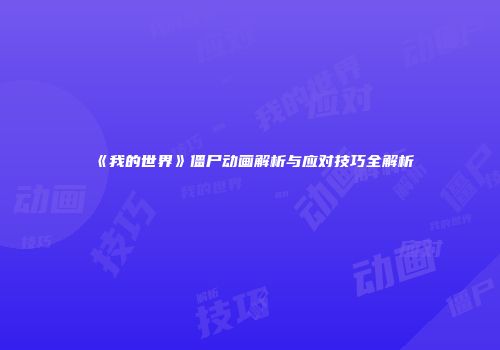
`plaintext
/scoreboard objectives add BrokeTimer dummy
/scoreboard objectives add ZHurt dummy
基础高频:
/execute@a~~~ scoreboard players add@e[type=Zombie,r=8] ZHurt 1{HurtTime:10s}
/scoreboard players reset@e[type=Zombie,score_ZHurt_min=1] BrokeTimer
/scoreboard players set@e[type=Zombie,score_ZHurt_min=1] ZHurt 0
/execute@a[m=0]~~~ scoreboard players add@e[type=Zombie,r=10] BrokeTimer 1
/scoreboard players set@e[type=Zombie,score_BrokeTimer_min=201] BrokeTimer 50
脚下方块破坏:
/execute@a[m=0]~~2~ execute@e[type=Zombie,score_BrokeTimer_min=200,r=1]~~~ setblock~~-1~ air 0 destory
/execute@a[m=0]~~3~ execute@e[type=Zombie,score_BrokeTimer_min=200,r=1]~~~ setblock~~-1~ air 0 destory
/execute@a[m=0]~~4~ execute@e[type=Zombie,score_BrokeTimer_min=200,r=1]~~~ setblock~~-1~ air 0 destory
四周方块破坏:
/execute@e[score_BrokeTimer_min=200,type=Zombie]~~~ fill~-0.25~~-0.25~0.25~2~0.25 air 0 destroy
`
吸引和应对僵尸的方法
在《我的世界》中,吸引僵尸的方法有很多。以下是一些常见的方法:
1. 挖坑法:在夜晚挖一个深坑,周围用篱笆围住,不点火把。僵尸会自己掉入坑中。
2. 食物法:史蒂夫(玩家角色)本身就是吸引僵尸的食物。
3. 村民法:村民也可以吸引僵尸。
应对僵尸的方法包括:
1. 使用火把:火把可以阻挡僵尸靠近。
2. 使用南瓜头:南瓜头可以召唤末影人,末影人可以攻击僵尸。
3. 使用岩浆:岩浆可以杀死僵尸。
命令方块生成僵尸
使用命令方块,我们可以轻松地生成僵尸。以下是生成单个僵尸的命令:
`plaintext
/summon Zombie~~1~
``
要生成多个僵尸,只需复制并粘贴此命令。
通过本文,我们了解了《我的世界》中僵尸的出生动画、破坏方块的方法,以及吸引和应对僵尸的技巧。希望这些知识能帮助你在游戏中更好地应对僵尸。如果你还有其他问题,欢迎在评论区留言。
郑重声明:
以上内容均源自于网络,内容仅用于个人学习、研究或者公益分享,非商业用途,如若侵犯到您的权益,请联系删除,客服QQ:841144146


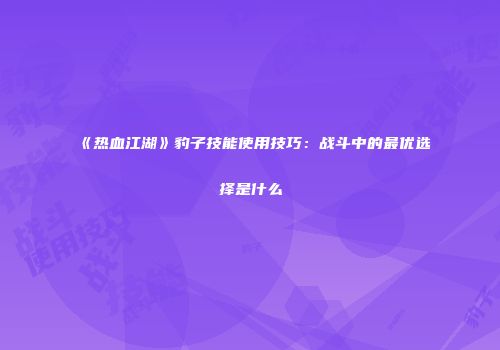
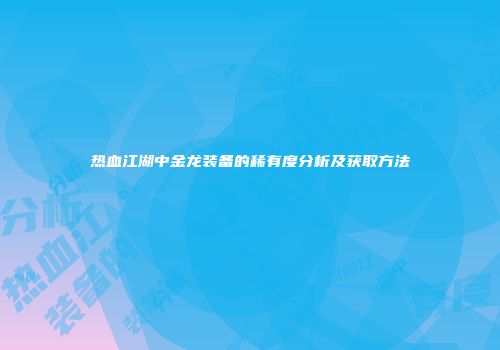
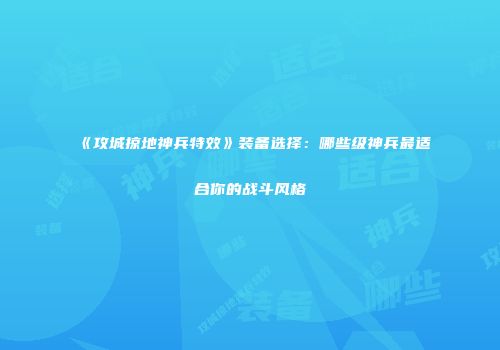
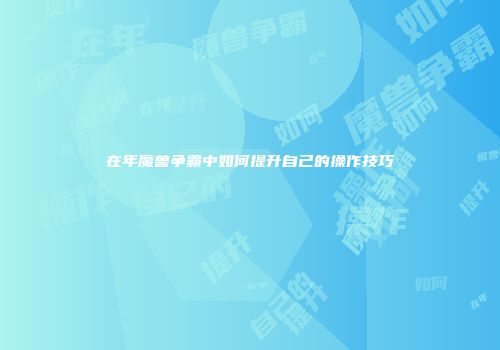
相关阅读
《热血江湖》豹子技能使用技巧:战斗中的最优选择是什么
2025-08-27 06:38:54迷宫生存攻略:新手必看技巧
2025-08-23 02:59:58《热血帝国》告别穷鬼攻略五技巧
2025-08-22 01:34:55《格斗火柴人》:上瘾的硬核操作解析
2025-08-15 11:14:53《逆战》精良道具碎片系统全解析:合成数量、获取方式及未来更新
2025-08-06 03:38:07